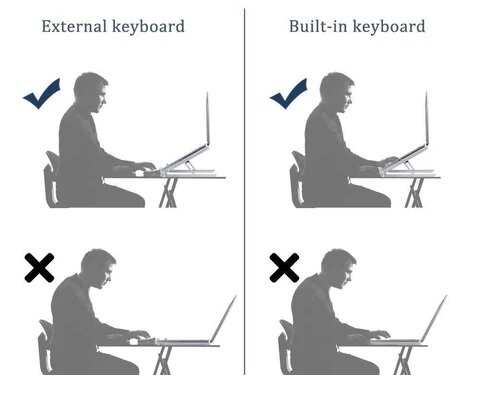A guide on how to set up your remote working space
By Viktorija Januskeviciute, Operations Manager of IT Force
As most of us will be working remotely from our home for a foreseeable future it is important that your home office is a place you enjoy being in – comfort and basic ergonomics can make a huge impact on your productivity and wellbeing while working from home.
At IT Force’s recent webinar we have looked at basic equipment and tools that are necessary to connect and work from home. There are other things that should be considered and could be implemented in order to make your home office as comfortable as possible. We have also created a checklist for working from home here.
Using an improper workstation set up for an extended duration can increase the risk for ergonomic related injuries, so it is important to set up your workstation as best you can to prevent injury regardless of where you might work.
Space & Light
It really helps to have your own space to work, away from the noise, other people in the house and other distractions. It is easier done if you live on your own or have spare rooms that can be turned into a home office. Others might have to set ground rules with other people in the house or with those sharing their workspace (just because you're home does not mean you become available for house chores and other activities that you would not normally be available while working in the office, otherwise your productivity and focus may suffer.
Ensure your workspace is well lit, keep it near the sources of natural light if possible.
Make sure all you need for work is handy but keep the space tidy and clutter-free.
Table and chair
Ideally, you need a chair and table that would be of a suitable height and sufficient desk surface for all necessary work equipment so that the correct sitting posture can be maintained.:
However, in real life, you will most likely be using the kitchen/dining table, sofa, dining chair or barstool as your office furniture. Below are some examples of small changes you can make to your workstation using things you already have in your home.
If you don’t have a good chair, add pillows, rolled-up towel for back/leg support and comfort;
Raise your chair (most kitchen tables are too high). Use a pillow as a seat cushion if needed so that the screen is at eye level and shoulders are in the resting position
Support your feet on a book/box, step stool, etc., if they don’t touch the ground while sitting.
Monitor and peripherals
Positioning your monitor correctly will help you maintain a healthy posture during the day.
The top of the monitor should be at or slightly below eye level, shoulders relaxed with the elbows around 90o angle.
Raise your monitor using books, old shoe boxes, etc. but make sure it sits securely on the surface.
It is best to use an external keyboard and mouse, but if unavailable and you are using your laptop keyboard, make sure you have enough space on the desk (or armrest) to maintain your elbows in a neutral 90o position, and your neck at a minimum tilt towards the screen. Use a book or a laptop stand to elevate your screen a bit.
the brightness, contrast and image stability are also important so adjust your display to make sure that it is comfortable to look at for a prolonged period of time.
Maintain the daily routine
It is important that you establish your daily routine depending on your own personal circumstances at home and your work requirements and stick to it.
create habits that signal the start and the close of the workday, e.g. breakfast and yoga/run in the morning and signing out of business messaging apps and a dog walk in the evening. It could be as simple as turning your computer on and turning it off at certain times. Whatever you choose, do it consistently to mark the start and the end of working hours.
Don’t forget to take regular breaks, leave the house if you can, or at least step away from the computer screen, stretch to relieve tension from sitting down and look away from the screen occasionally to rest your eyes.
Physical and information security
As well as your own safety and wellbeing it is important to ensure the security of your equipment and information you are working with.
Keep your cables tidy and out of your way to prevent tripping/loss of power or connectivity.
Keep your computer away from areas where there is a risk of damaging it (e.g. kitchen worktops or close to cooker, unstable surfaces).
If there are other people in your house ensure they do not have access to your business systems/database/printed files by locking your screen and keeping physical files in drawers or other secure storage when not working. Never share confidential business information with people in your household.